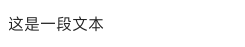# text
# Overview
The text content is written in the label content area, supporting escape characters "\".
# Child Components
Only <span> is supported.
# Attributes
General attributes are supported.
# Styles
General styles are supported.
| Name | Type | Default Value | Required | Description |
|---|---|---|---|---|
| lines | <number> | -1 | No | Number of text lines, -1 means unlimited lines. |
| color | <color> | rgba(0, 0, 0, 0.54) | No | Text color. |
| font-size | <length> | 30px | No | Text size. |
| font-style | normal | italic | normal | No | |
| font-weight | normal | bold | <number> | normal | No | The current platform only supports two effects: normal and bold. When the value is a number, if it is below 550, it is the former; otherwise, it is the latter. |
| text-decoration | underline | line-through | none | none | No | |
| text-align | left | center | right | left | No | |
| text-indent | <length> | <percentage> | - | No | Specifies the indentation of the first line of the text block. |
| line-height | <length> | - | No | Text line height. |
| text-overflow | clip | ellipsis | clip | No | Takes effect when the number of lines is set. |
Examples
Single-line ellipsis
text { width: 150px; lines: 1; text-overflow: ellipsis; }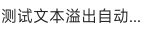
Multi-line ellipsis, taking two lines as an example
text { width: 100px; lines: 2; text-overflow: ellipsis; }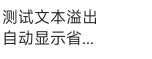
# Events
General events are supported.
# Sample Code
<template>
<div>
<text>This is a piece of text.</text>
</div>
</template>