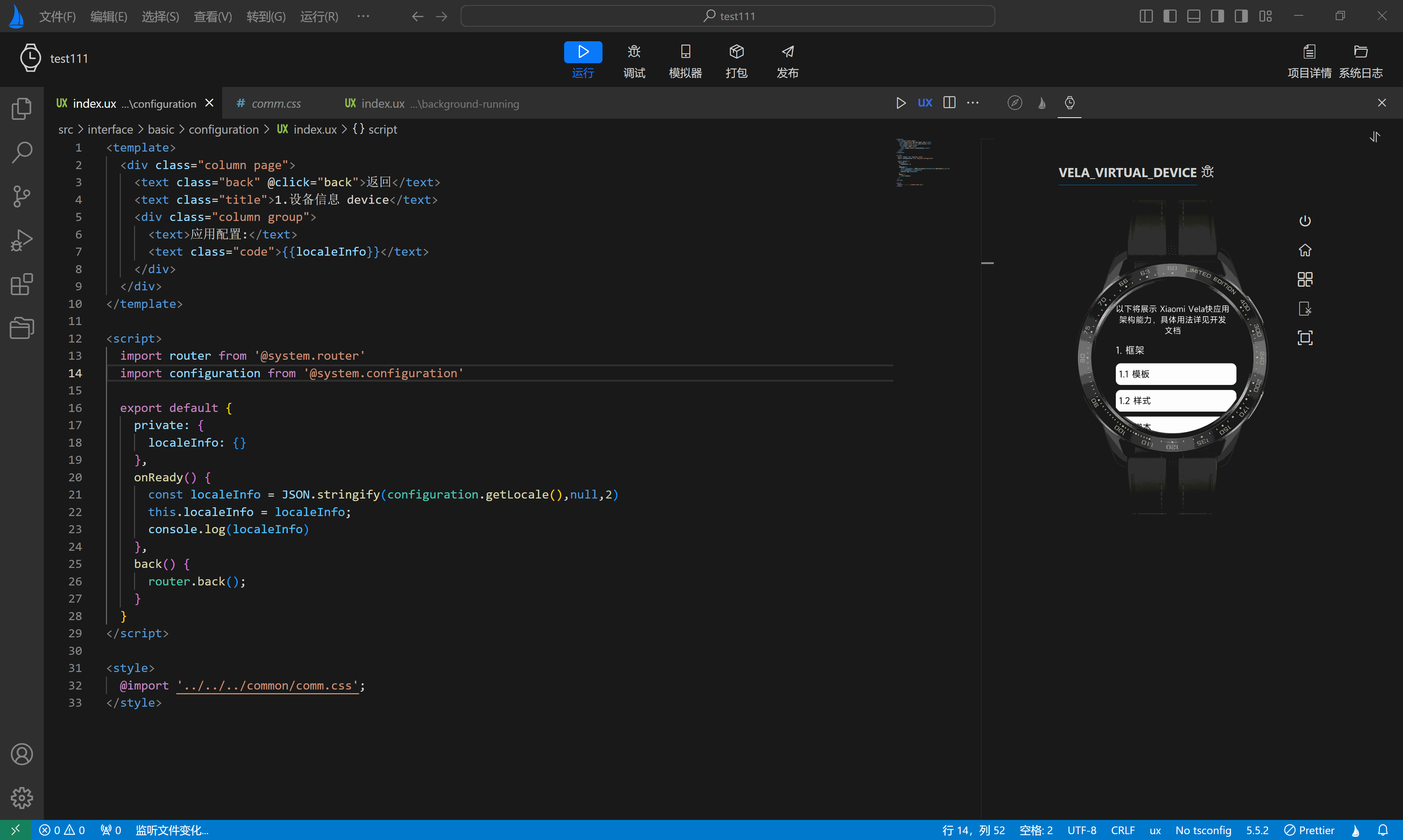# Code Completion
AIoT-IDE is based on the secondary development of Visual Studio Code, so it inherits all code editing functions of VS Code. In addition, to better meet the development needs of Xiaomi Vela JS applications and enhance the developer experience, AIoT-IDE has built-in syntax functions for ux files, including syntax assistance and auto-completion.
# Auto-completion for ux Files
- Completion in the template area
- Tag completion: Start auto-completion after entering < (tag start)
- Tag attribute completion: Auto-completion of common attributes and component-specific attributes
- Tag attribute value completion: Auto-completion of attribute values if enumerated values exist

# Completion in the style area
- CSS property completion: Supports auto-completion of CSS properties;
- CSS property value completion: Supports auto-completion of CSS property values.

# Other Completions
- Path completion: Auto-completion of file paths, such as component paths;
- Class value completion: Auto-completion based on class values defined in the style tag.

Jump to Definition in ux Files
- Jump support: Jump to class and id in the template area, variables, methods, custom components, and interfaces in the script area;
- Jump operation: Use command + left-click on Mac or ctrl + left-click on Windows to jump to the definition.

Link Jump in ux Files
- Link jump: Jump from the ux file to the corresponding linked file;
- Jump operation: Use command + left-click on Mac or ctrl + left-click on Windows to perform the jump.
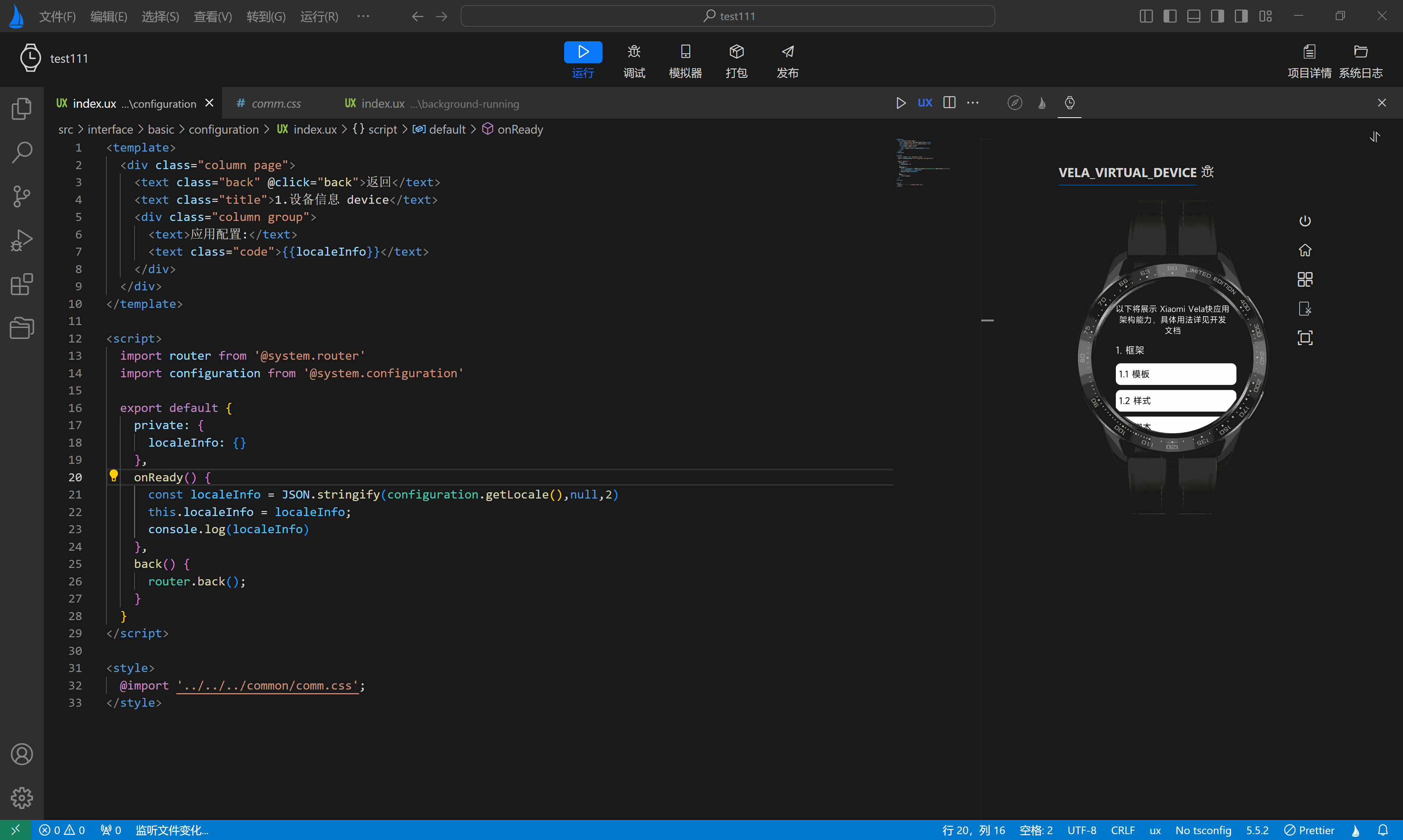
Hover Tips in ux Files
- Tag tips: Display relevant information about tags;
- Attribute value tips: Display relevant information about tag attribute values;
- Style tips: Display style information about style;
- Script tips: Display method, imported module, and other tips in the script area.